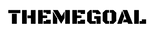@font-face generator
Generated code
@font-face {
font-family: "";
font-style: normal;
font-display: swap;
}
:root {
}
Copy and Paste the generated code inside your
Themes -> ‘Customize’ -> ‘Theme settings’ -> ‘CUSTOM CODE -> ‘Css code’ area.
You can use the @font-face generator multiple times to apply fonts for display text, header text, body text separately, paste all the generated code into the "Css Code" area, and make sure to enter different font names.
Themes -> ‘Customize’ -> ‘Theme settings’ -> ‘CUSTOM CODE -> ‘Css code’ area.
You can use the @font-face generator multiple times to apply fonts for display text, header text, body text separately, paste all the generated code into the "Css Code" area, and make sure to enter different font names.